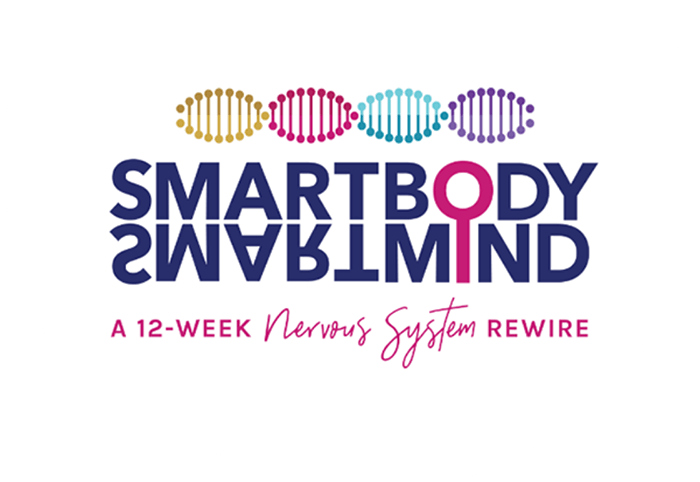To set up a profile photo within a WordPress site (such as SmartBody SmartMind), you would need to set up a Gravatar image that is linked to the email that you use on the site. If you go to the Gravatar site, you can set it up there. Please be sure to use the email that is associated with your account here on the program site. Once it is set up, there is nothing that you need to do to connect it to the SBSM program site, it will show up automatically. You do not need to have a website in order to set this up. Please know that this image will then show up if you comment on any other WordPress sites.
Unfortunately we can’t troubleshoot within Gravatar as that is a site outside our own, so you may need to follow up with them if you run into any issues, but please know that the image is not required either, it is just something to have there if you want to, but isn’t 100% necessary.